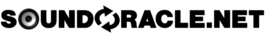In today's digital world, music producers and artists are constantly searching for new and innovative ways to create music. The internet has revolutionized the way we sample sounds, and with the Transpose Google Chrome Extension, it's even easier to experiment with different sounds without having to import them into your DAW or sampler. This free tool lets you manipulate the pitch, speed, and timing of any online video or audio source in real-time. In this article, we'll take a closer look at the Transpose Google Chrome Extension and how it can enhance your music production process.
What is the Transpose Google Chrome Extension?
The Transpose Google Chrome Extension is a free tool that lets you manipulate the pitch, speed, and timing of any online video or audio source in real-time. It was created to help music producers sample and experiment with different sounds without having to import them into their DAW or sampler. With the Transpose extension, you can quickly and easily see how a sample or music video would sound with different settings before importing it into your production software.
How to Use the Transpose Google Chrome Extension
Using the Transpose Google Chrome Extension is easy. Here's how you can get started:
Step 1: Install the Extension
First, you need to install the Transpose Google Chrome Extension. You can do this by visiting the Chrome Web Store and searching for "Transpose" or by clicking 👉 here.
Step 2: Navigate to a Website with a Video
Next, navigate to any website with a video. This can be YouTube, Vimeo, or any other website that hosts videos.
Step 3: Select a Video
Select the video you want to manipulate. You can choose any video with audio, whether it's a music video or a spoken word video.
Step 4: Open the Transpose Extension
Click on the Transpose extension icon to open it. This will display the Transpose interface, which lets you manipulate the pitch, speed, and timing of the video.
Step 5: Manipulate the Video
Now that the Transpose interface is open, you can start manipulating the video. You can pitch shift the video up or down, speed it up or slow it down, time-stretch it, and loop it. You can also create markers and loop between them.
Step 6: Save and Share
Once you've finished manipulating the video, the Transpose extension will save the video with the settings you chose. You can then share the video with others or import it into your production software.
Why do music producers use the Transpose Google Chrome Extension?
There are several reasons why you might want to use the Transpose Google Chrome Extension. Here are a few:
Free
The extension is completely free to use, making it accessible to music producers and other creative professionals who might not have the budget for expensive software.
Real-time manipulation
The extension allows for real-time manipulation of audio sources, making it easy to experiment with different settings and hear the results immediately.
Customizable
The extension is highly customizable, allowing users to adjust the settings to their liking and save their preferences for future use.
Experimentation
The Transpose extension allows music producers to experiment with different sounds and settings without having to import them into their DAW or sampler. This can save time and allow for more creative exploration.
Sampling
The extension can be used to sample audio from online sources and manipulate it in real time. This can be useful for creating unique sounds and textures that are not possible with traditional sampling methods.
Pitch Correction
The Transpose extension can also be used for pitch correction. If a sample or audio source is out of tune, the extension can be used to adjust the pitch in real-time without having to re-record or edit the audio.
Time Stretching
The extension can be used for time stretching as well. If a sample or audio source is too fast or slow, the extension can be used to adjust the speed and timing in real-time.
Easy to Use
The Transpose extension is easy to use and requires no technical knowledge. You can start manipulating videos right away, even if you're not familiar with music production software.
What Kind of Websites Is It Compatible With?
The Transpose extension is compatible with various websites that host videos, making it easy to use regardless of the platform you're working with. Whether you want to manipulate a video on YouTube, Vimeo, or any other website, you can use the Transpose extension to do so. This flexibility means that you don't have to limit yourself to a particular website to find the samples or videos you want to experiment with.
Moreover, the Transpose extension is also compatible with websites that offer audio samples, such as Splice and Loopmasters. This means you can easily manipulate audio samples in real time without downloading them first. The ability to manipulate audio samples in real time is especially useful when you're searching for the perfect sound for your track and want to hear how a sample would sound with different settings.
Conclusion
In conclusion, the Transpose Google Chrome Extension is a free and easy-to-use tool that can help music producers experiment with different sounds and settings in real time. By allowing you to manipulate the pitch, speed, and timing of any online video or audio source, the Transpose extension can help you save time and come up with new ideas more quickly. Additionally, the compatibility of the extension with different websites makes it a versatile tool that can be used regardless of the platform you're working with. So, if you're a music producer looking to enhance your production process, be sure to check out the Transpose Google Chrome Extension.
FAQs:
Q: Is the Transpose Google Chrome Extension safe to use? A: Yes, the Transpose extension is safe to use. It doesn't collect any personal information and doesn't contain any malware or adware.
Q: Can I use the Transpose extension on mobile devices? A: No, the Transpose extension is only available for the Google Chrome browser on desktop devices.
Q: Does the Transpose extension work with live streams? A: No, the Transpose extension doesn't work with live streams. It only works with pre-recorded videos and audio.
Q: Can I use the Transpose extension with copyrighted videos or audio? A: It's important to note that using copyrighted material without permission is illegal. Therefore, we don't recommend using the Transpose extension with copyrighted material unless you have the necessary permissions.
Q: Does the Transpose extension affect the video quality? A: No, the Transpose extension doesn't affect the video quality. It only manipulates the audio of the video.