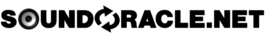In this week’s tutorial, we discuss the different steps you should take when you’re exporting stems out of your DAW to send them to an engineer or a collaborator.
It’s very common for artists, beat makers, & producers to export stems out of their DAWs on a regular basis. Properly sending stems with the correct levels, starting points, & labeling can be a huge factor on whether or not you will land placements on a consistent basis.
As a professional engineer, I am sent stems & files with the quality damaged, the timing off, the wrong format & several other issues almost daily. That’s one reason why I decided to take the time to discuss the professional guidelines one should follow when exporting stems?
- For artists, they may need to send their stems to a collaborator to contribute vocals/instruments or they may need to get their stems to an engineer to mix & master their song.
- For beat makers & producers they may need to export their stems for an artist to record to or an engineer to mix & master for a high quality product that can strengthen their chances of a placement.
This video will guide you on the proper steps to take & answer questions such as:
- What format should I use?
- What volume should the stems be at?
- What volume should the master level be at?
- Should I normalize?
- What does it mean to consolidate?
These are all great questions & it can sometimes be confusing on what the right answer is. Fortunately this easy to follow along tutorial answers all of those questions & more!
Follow along as professional engineer Eric “Realistic” Michael gives you a step-by-step guide on properly preparing your stems..
Get More Great Tips + Updates - Subscribe
Share this Production Tutorial Playlist
JOIN MY UNQUANTIZED PODCAST COMMUNITY:
Don't miss out Unquantized Podcast Live & Interactive by @soundoracle + @triza starting at 4pm every Friday @IG !!!
AWESOME SAMPLE PACKS:
Discover Vocaine Glitched Vocal Loops
Discover The Art of Transition
Discover No Games Official Kit (Ayo & Keyz x Unquantized)
FOLLOW ME:
ERIC MICHAEL
REALISTIC PRODUCTIONS (Engineer)
Realistic is a Music Producer and Engineer located in the Twin Cities. He started out playing guitar and piano in 2003 and has been producing and recording music since 2004. He produces Hip-Hop, R&B, Pop, & Dance music.
CONNECT WITH ERIC:
PRODUCTION TUTORIALS:
Synth Pads Tutorials: Tips To Mix Pads Into Any Song
Trap Adlib Effect: Side Chain Reverb
Mixing In Mono: The Classic Trick That Could Save Your Mix
Brass Instruments: What To Boost & Cut
String Instruments: What To Boost & Cut
Electric Guitar: What To Boost & Cut
Acoustic Guitar: What To Boost & Cut
Synth Bass: What To Boost & Cut
Piano: How To EQ The Perfect Piano
Hi-Hat: How To EQ The Perfect Hi-Hat
808s: How To EQ The Perfect 808
Snare Drum: How To EQ The Perfect Snare
Kick Drum: How To EQ The Perfect Kick
EQ Or Compression First?: Learn Why You May Have Been This Wrong
Phase Cancellation: Learn How To Eliminate The Silent Killer
The Best Plugins For Stereo Widening
How To Create Modern Melodies & Lead Lines
How To Build Modern Chord Progressions
Mastering: How To Use A De-Esser On The Master Channel
Multiband Saturation: How To Bring Your Bass To Life
Side-Chaining: A Step By Step Tutorial
How To Beef Up Your Kick Drum Using A Signal Generator
How To Make Your Mixes Wider Using Mid/Side Compression
How To Synthesize Your Voice: Travis Scott Vocal Effect
How To Get Rid Of Vocal Resonance
How To Use Parallel Compression
How To Improve Your Recording Process
Compressors: A Simplified Guide To How They Work
Mastering: A Step-By-Step Tutorial
How To Get Your Drums To Sound 10x Better Using Parallel Distortion
Analog Gear VS Digital Plugins: What’s the Real Difference?