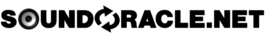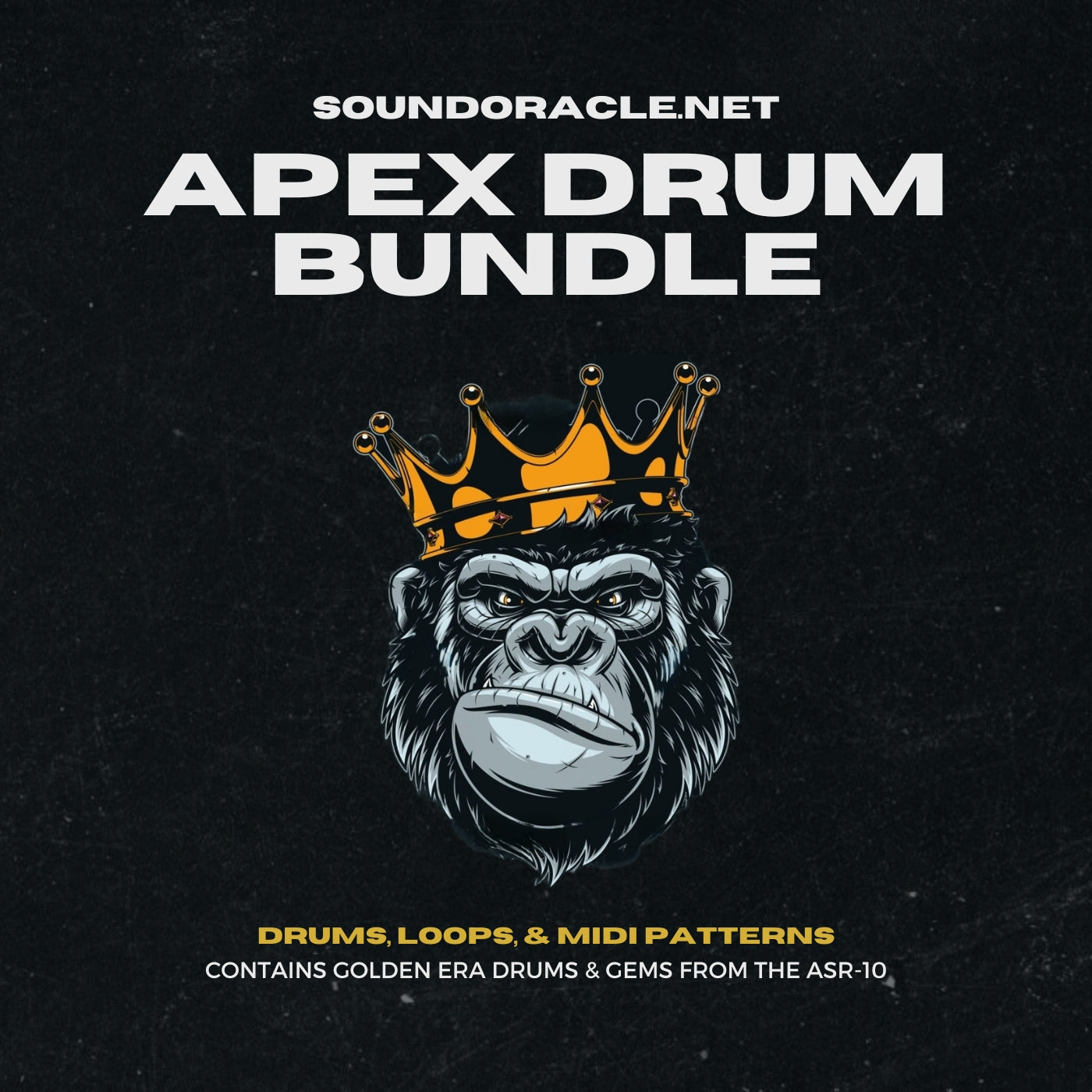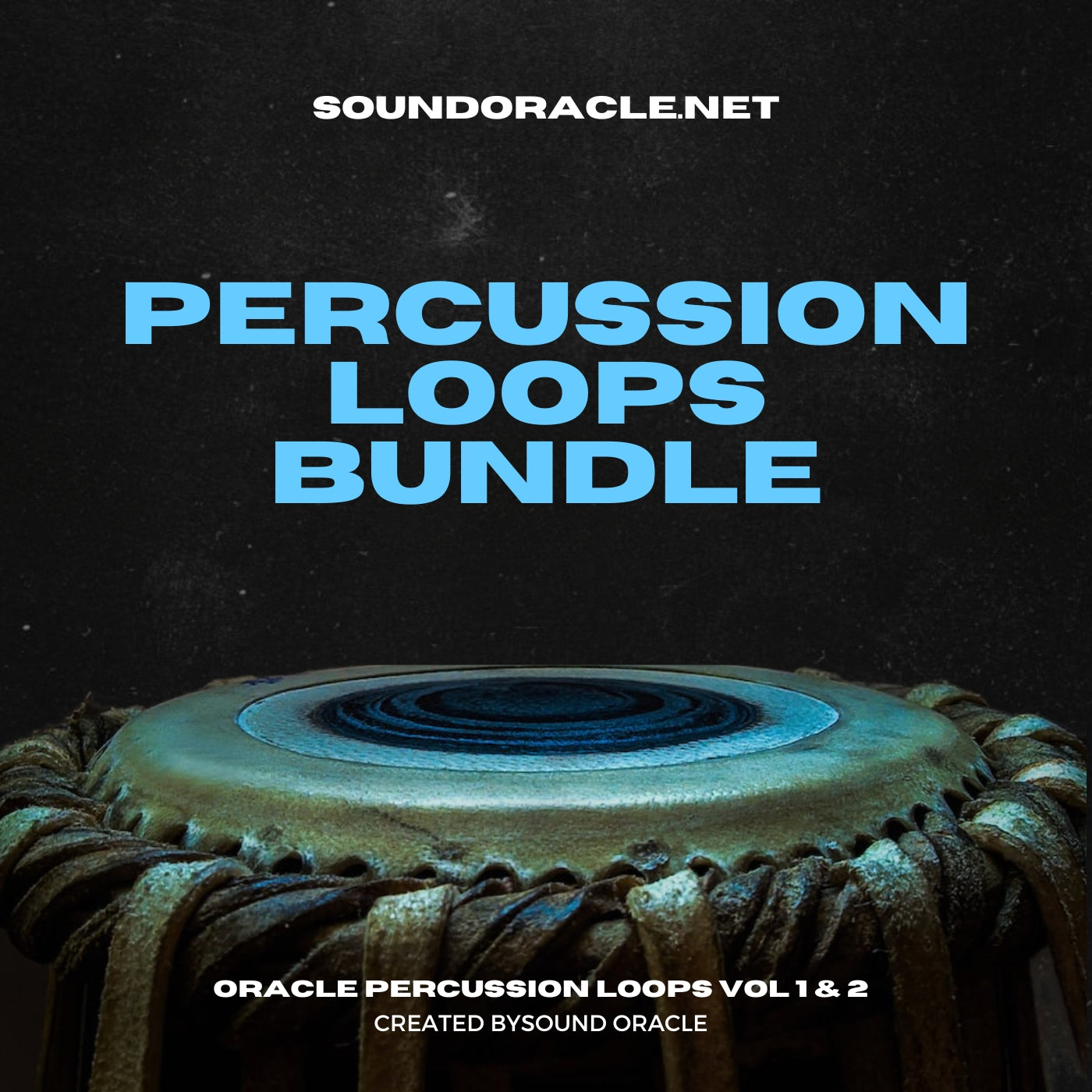Linking Layers: Maschine Tips

LINKING LAYERS: MASCHINE TIPS
These quick production tips will definitely save you time in the studio and improve your workflow.
A big advantage to using drum pad hardware like Maschine is the ability to trigger samples!
Another advantage is being able to trigger two samples using only one pad!
And it's easy to do in Maschine!
1. Click the "Pad Mode" button on your Maschine hardware.
2. On your Maschine's left hand screen locate where it says "Link" & "Group".
3. Turn the knob under that screen parameter to an unused group number.
4. Repeat the steps for the next drum pad that you would like triggered.
5. You will now be able to trigger two pads by only striking one pad!
TO HAVE ONE PAD TRIGGER TWO SAMPLES, SELECT “PAD MODE” ON YOUR CONTROLLERS.
GO TO “LINK” & CHANGE THE VALUE TO “1” OR NEXT AVAILABLE GROUP. REPEAT STEPS FOR 2ND LAYER!
More Tips and Resources...
Tutorials: Tips and Tutorials
Sample Packs:
http://soundoracle.net/
Podcast:
http://bit.ly/YouTube-UnQuantizedPodcast
Check out my gear on Kit:
https://kit.com/Sound_Oracle
Follow Me Online...
Instagram:
https://www.instagram.com/soundoracle/
YouTube:
Youtube/SoundOracle
Facebook:
https://www.facebook.com/Soundoracle/
Twitter:
https://twitter.com/SoundOracle

"All Day" Producer T-Shirt

UnQuantized T-Shirt

BE DIFFERENT. BE DOPE. - Black T-Shirt (Available in Black or Red)