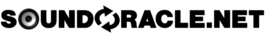How To Prepare For Your Sessions!

How To Prepare For Your Sessions!
Written By: Eric “Realistic” Michael
Whether you’re an engineer, producer, musician, or artist - preparing for your sessions can increase your workflow/productivity, allow you to have more creativity, impress the people you’re working with, & save you or your clients time & money. There are probably hundreds of things we could list when it comes to preparing for your sessions, but here are a few that we find to be the most effective.
Prepare Your Sessions The Night Before
Choosing the right samples is one of the most important things that need to be taken into consideration. You want to find a kick & 808 that sound good together without having to do much else to it. The rest of the steps will be fairly easy then! It’s like choosing fresh ingredients when you’re cooking; you’ll have a better shot at a tasty meal that way!
One key thing to consider is the length of your kick sample compared to the length of your 808 samples. In the picture above we see that the 808 sample has a long tail, while the kick sample has a short tail & ends quickly. This will help these two instruments fight a lot less because the kick is starting & ending so quickly & there is less time for it to clash with the 808 frequencies. Below is a picture of a kick with a long tail & that particular kick may not be the best fit to blend with an 808. Usually, a kick like that is better off without an 808 & that kick can dominate the low end as a solo act.

Have Templates On Hand
It’s always good to have templates ready to go & we recommend having a few different templates (such as mixing with tracked out beats, mixing to two-track beats, hip hop vocals, singing vocals, beat making, mastering, etc etc etc.)
Templates are nice to have too because there will be times when you’re not able to prepare the session the night before. Maybe the session was a last-minute booking or maybe the artist didn’t send you the files yet. Make sure to copy your templates over to your portable hard drive as well, so you can always have access to them no matter what studio you’re in.

Have Beats Loaded & Ready To Go
If you’re a producer & you have a session coming up with an artist or if you know that you’re going to be hanging around a studio - have a ton of beats prepped in a session ready to go. If you load them up in a session, you will be able to maneuver & showcase them even better than just going through a folder. For the purposes of showcasing your beats, have the most exciting or interesting parts be the first things they hear when they hit play. Remember, artists, flip through beats the same way we flip through samples & preset banks. That’s why playing them the most interesting parts first will yield the best results. It’s pretty simple too if you load all the beats into a session. Loading them all into a session will let you stack them in order & chop off any intros & slow parts and allow you to showcase the most ear-catching parts. You’ll also have the full versions of the beats in separate folders, so if they choose a beat that they like, you’ll still be able to give them a version with your intros, buildups, outros, etc.
Another useful approach is organizing those beats in your session by mood, genre, & energy. That way if the artist is looking for something specific, you’ll be able to jump right to that area in your session & show them all of the beats that fit their mood.
Create Markers In Your Session
Most DAWs will allow you to create markers within your session. These markers will usually appear at the top of your timeline within your DAW. Markers will allow you to create flags & text that indicate sections of your session. That way you can indicate what parts of the song are the intro, outro, verses, chorus, bridge, etc. It’s a simple tip, but highly effective & will help big time when it comes to located & navigating throughout your session.

Get To Know The Studio You’re Working In
Whether it’s your home studio or a studio you will be working out of, getting to know the ins & outs of it will really make your sessions go smoother. Knowing how the signal flow works, the interface functions, the patch bay routing, & just overall troubleshooting matters for anything that could potentially go wrong. When dealing with cables, audio hardware, & routing - sometimes things can go wrong or get changed, but if you have an understanding of how everything works in the studio you’ll be able to fix things quickly.

THE ART OF VOCAL MIXING VIDEO COURSE
Learn how Auto-Tune & Melodyne Work!
These days it's pretty standard for a vocal mix to have some form of pitch correction applied to them.
That's why we felt it so was important for us to dedicate entire chapters to both Auto-Tune & Melodyne.
We'll show you how every parameter & tool works in both of these powerful software's & we even show you some fun FX you can create with both software!
The Art Of Vocal Mixing is our brand new online course & it's packed with over 150 videos & 14 hours of professional mixing skills & techniques.
What's included?
THE ART OF BEAT MIXING VIDEO COURSE
Producers have eagerly been awaiting this groundbreaking video course & it's finally available to access.
Giving your beats a professional mix is a standard that's expected from major labels & publishing companies when trying to get your beats placed.
Our brand new coursework will teach you everything you need to know to ensure your beats have an outstanding mix & loud clean master.
Save thousands of dollars by not having to enroll in school & save hundreds of hours from watching the wrong the tutorials.
What's included?
Realistic Production - Engineer
Realistic is a Music Producer and Engineer located in Atlanta, GA. He has been producing music for Hip-Hop & Pop music since 2004. In 2017 he graduated with an AAS in Music Production & Engineering. Realistic is the chief mixing engineer for SoundOracle.net where mixes all loops & sounds on the site & also provides mixing & mastering services on the site to artists & producers. He has worked on projects for Musiq Soulchild, NBA 2K, Atmosphere, Brother Ali, Rhymesayers, Hamburger Helper, & Pharaoh.
CONNECT WITH REALISTIC
Website: www.realisticproductions.net
IG: @RealisticProductions
Twitter: @Realistic_Pro
FB: @RealisticProductionsLLC
Apple Music, Spotify, SoundCloud, etc. - https://fanlink.to/bwW5