How To Make Great Templates

How To Make Great Templates
When it comes to efficiency & maximizing your creativity, having templates created will be a significant game-changer & make everything you do much easier. Even if you have a few templates already created, a few tips on how to maximize your templates could make them even better.
Get Everything In Order That You Do In Every Session
If there are certain things that you do for every single session, it makes sense to add those to your template, so you don’t have to set it up every time you start a new session. Even if they are short or simple tasks, it’s good to have them in place. Multiple short tasks can still add up if there are several of them.
If you always use a mixing sum, have that routed & in place. If you normally use reverb on vocals, have a reverb AUX track already set up & routed with your favorite reverb plugin already on it. If you work with drum sums & instrument sums, have those routed & setup in place. Same with delays, FX, vocal sums, background vocal sums, or just any type of track you’ll almost always have in a session.

Create Plugin Chains or Have Chains Setup On Your Template Tracks
A lot of DAWs allow you to create plugin chains & save them. For example, for vocals, if I always have my chain setup to where it starts with an EQ, followed by saturation, compression, more EQ, & de-essers then it makes sense to save that chain to have it ready to go for future vocal tracks. Even if you don’t have any settings dialed in, it can still save time having that chain saved & ready to go.
Another thing to consider is just like how we had all of our tracks setup in our template, it will save time if you have your favorite plugins already set up on those tracks. For example, if you always use the SSL Bus Compressor on your mix sum, then it makes sense to add that plugin to your mix sum inside your template. You can even dial in some settings if you always use them. Such as 2:1 ratio & slow attack. Same goes for drum sums, instrument sums, beat sums etc. If you always use a compressor, a transient designer, & some saturation on your drum sum, it will save time to have those already set up in your template. Same goes for reverbs, delays, FX, etc.

Create Multiple Templates For Different Situations
For a lot of us, we wear different hats when it comes to music: producing, sound designing, mixing, mastering, etc. So it may be a good idea to have different templates when working in different situations. When making beats you may need a drum machine track & route for your drum machine to audio tracks. You’ll probably need MIDI tracks as well, whereas when you’re mixing you probably won’t need MIDI tracks, but you’ll need lots of sums. Even having multiple types of mixing templates can be useful. For example, having a template for songs with track outs & a completely different template for songs without the trackouts & dealing with two-track beats. When mixing a two-track beat, you won’t need a drum sum, instrument sum, beat sum, 808 chains, kick chains, etc.
Having another template for recording is another good one to have. You can have vocal tracks, adlibs, background vocals, chorus vocals, etc all setup, named, routed, & ready to go.

Name Your Tracks & Sums
It sounds simple, but naming your tracks & sums will save time & make it easier to navigate throughout your session. Even naming your I/O & busses can save time & make things easier in your session.

Creating Extra Tracks & Then Hiding Them
This is a process that’s really great for recording templates, but can also be used for mixing templates. An example would be to create tracks for multiple featured artists like verse 2 & a verse 3. Not every song you record will have a guest appearance by a different artist, but when the situation does come up, you’ll already have those tracks ready to go. By hiding them, you can get those tracks out of the way of your session but they’ll still be there if you need them.
The same can be applied for mixing templates. You may only use a slap delay FX or parallel compression 50% of the time, so you can create those tracks with all your plugins in place & then just drop them into your session when you need them.

Color Coding Tracks
Color coding your tracks can make things more efficient & save time by being able to identify things quickly. By having things color-coded in your template already, you’ll save time by not having to color-code each time.

JOIN MY UNQUANTIZED PODCAST COMMUNITY
Don't miss out Unquantized Podcast Live & Interactive by @soundoracle + @triza starting at 4 pm every Friday @IG !!!
YouTube `
Instagram
Realistic Production - Engineer
Realistic is a Music Producer and Engineer located in the Twin Cities. He has been producing music for Hip-Hop & Pop music since 2004. In 2017 he graduated with an AAS in Music Production & Engineering. Real is the chief mixing engineer for SoundOracle.net where he mixes all loops & sounds found on the site & also provides mixing & mastering services on the site to artists & producers.
CONNECT WITH REALISTIC
Website: www.realisticproductions.net
IG: @RealisticProductions
Twitter: @Realistic_Pro
FB: @RealisticProductionsLLC
Apple Music, Spotify, SoundCloud, etc. - https://fanlink.to/bwW5

THE ART OF BEAT MIXING
Producers, beat makers, engineers, & artists - the perfect video course for guaranteeing your vocals have amazing professional quality is finally here!
Gone will be the days of your vocal mixes being cursed by muddiness, clipping, & lack of clarity.
The Art Of Vocal Mixing is a full length video course with over 14 hours of content provided by a professional certified engineer! With 20 chapters packed into this course, each video gives you detailed visual guides on mixing your vocals from start to finish.
You’ll learn how to achieve incredible vocal mixes with brilliantly designed short, easy to understand videos breaking down the entire process of mixing vocals professionally. Each stage of the mixing process has its own video making it easy to find the information you want to know, when you want it.
What's included?
- Over 150 high quality tutorial videos
- Over 14 hours of expert techniques
- Useful mixing guides in PDF form
- An easy to understand, concise layout
- A beautifully designed interface
- Small, digestible chapters with quick access to the info you need
- Everything you need to know to mix your vocals professionally
- A bonus sound kit made by SoundOracle himself!
THE ART OF VOCAL MIXING
Producers, beat makers, engineers, & artists - the perfect video course for guaranteeing your vocals have amazing professional quality is finally here!
Gone will be the days of your vocal mixes being cursed by muddiness, clipping, & lack of clarity.
The Art Of Vocal Mixing is a full length video course with over 14 hours of content provided by a professional certified engineer! With 20 chapters packed into this course, each video gives you detailed visual guides on mixing your vocals from start to finish.
You’ll learn how to achieve incredible vocal mixes with brilliantly designed short, easy to understand videos breaking down the entire process of mixing vocals professionally. Each stage of the mixing process has its own video making it easy to find the information you want to know, when you want it.
What's included?
- Over 150 high quality tutorial videos
- Over 14 hours of expert techniques
- Useful mixing guides in PDF form
- An easy to understand, concise layout
- A beautifully designed interface
- Small, digestible chapters with quick access to the info you need
- Everything you need to know to mix your vocals professionally
- A bonus sound kit made by SoundOracle himself!
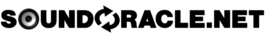


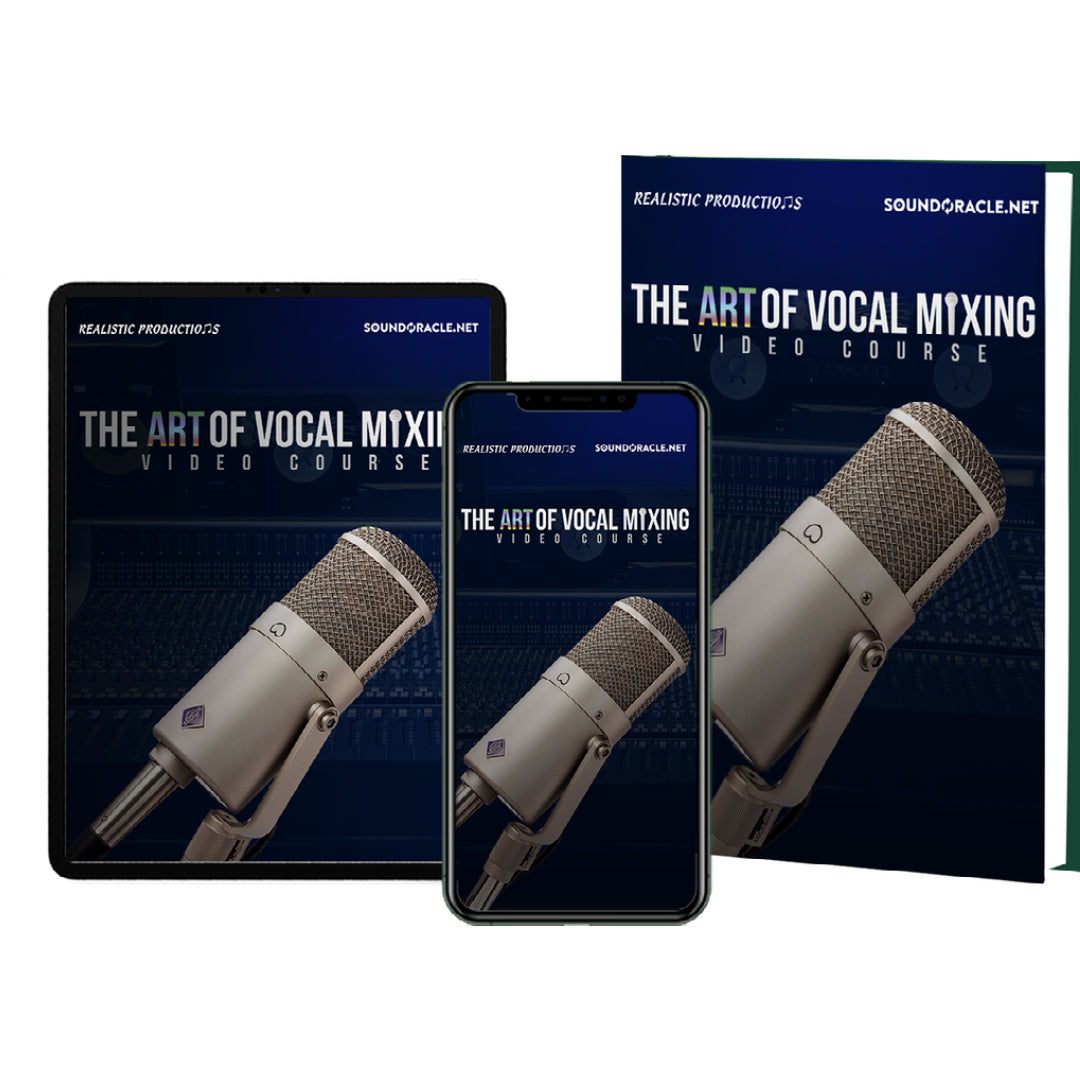

Do you already have a tutorial on creating Templates from the beginning?