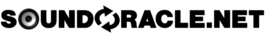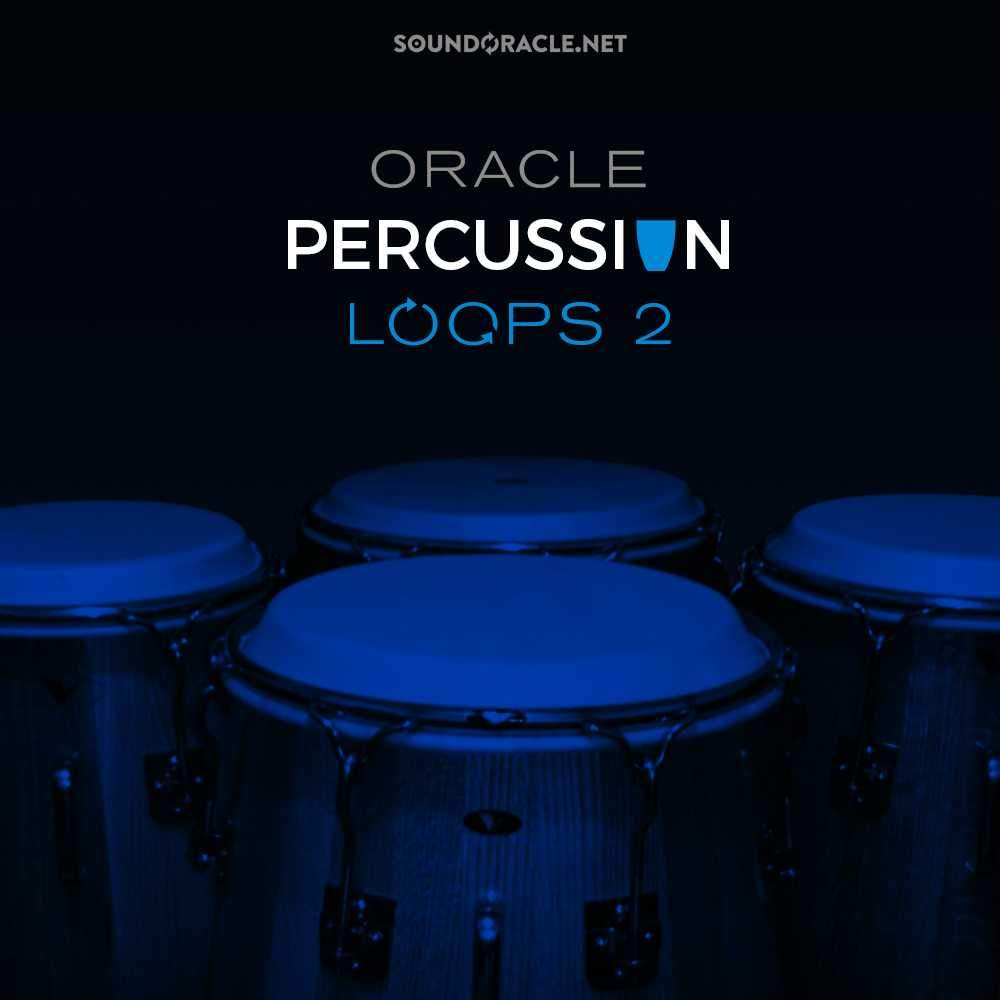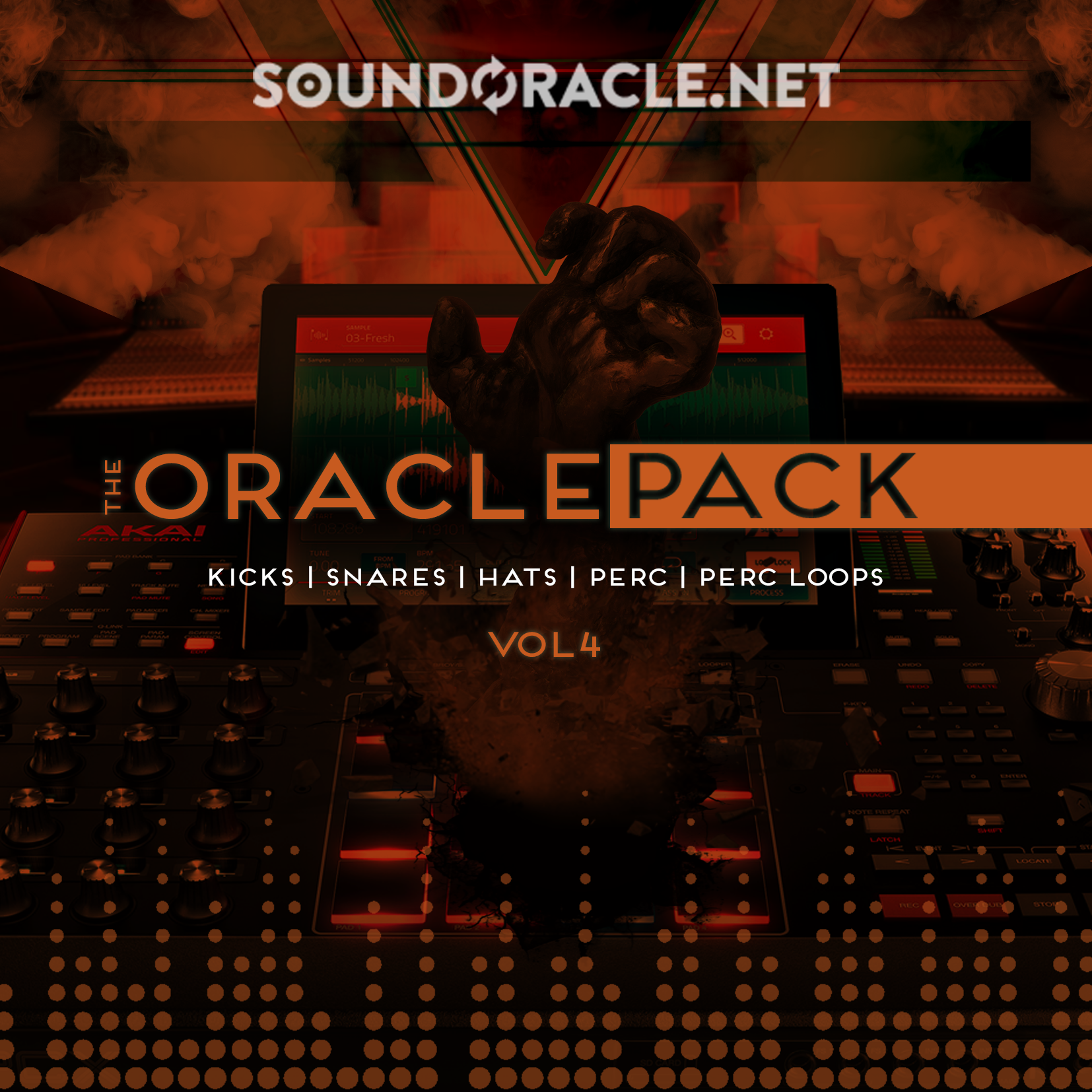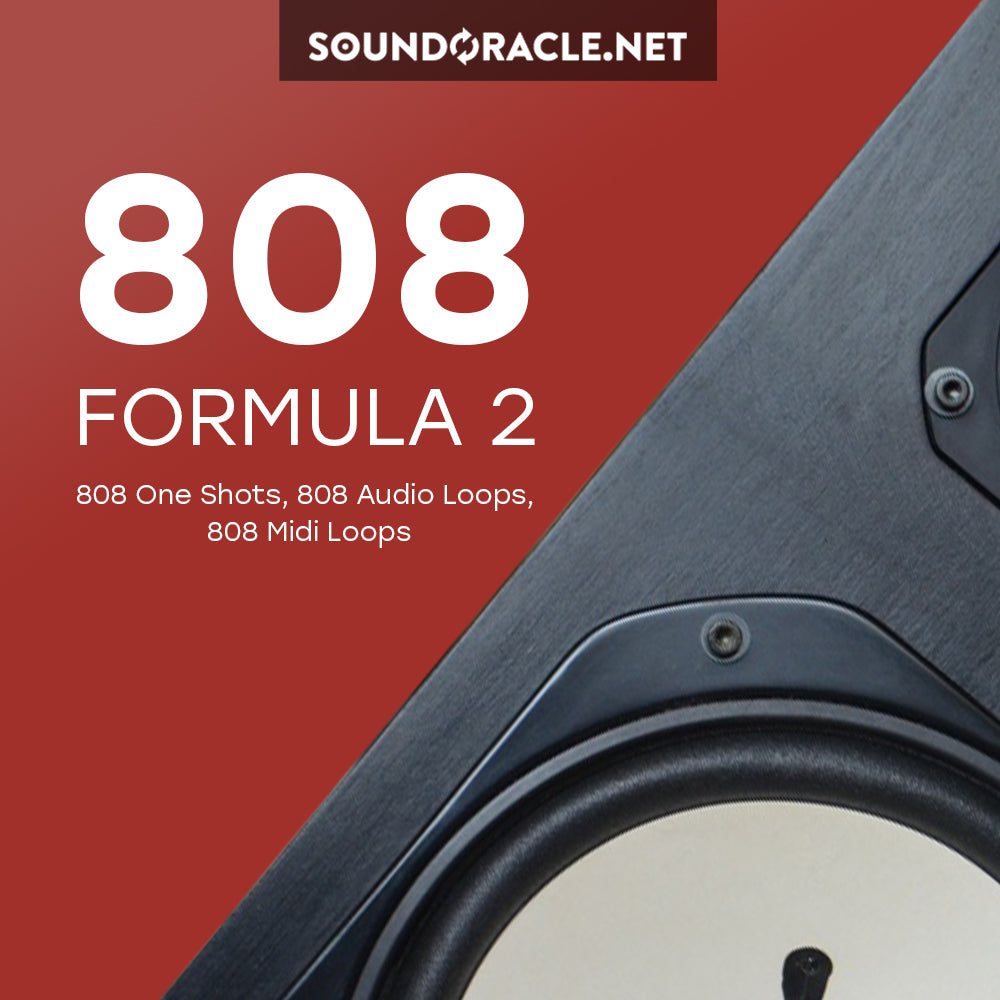No products in the cart.
How To Create A Fade On The Fly: Ableton Shortcuts
by Oracle Blog
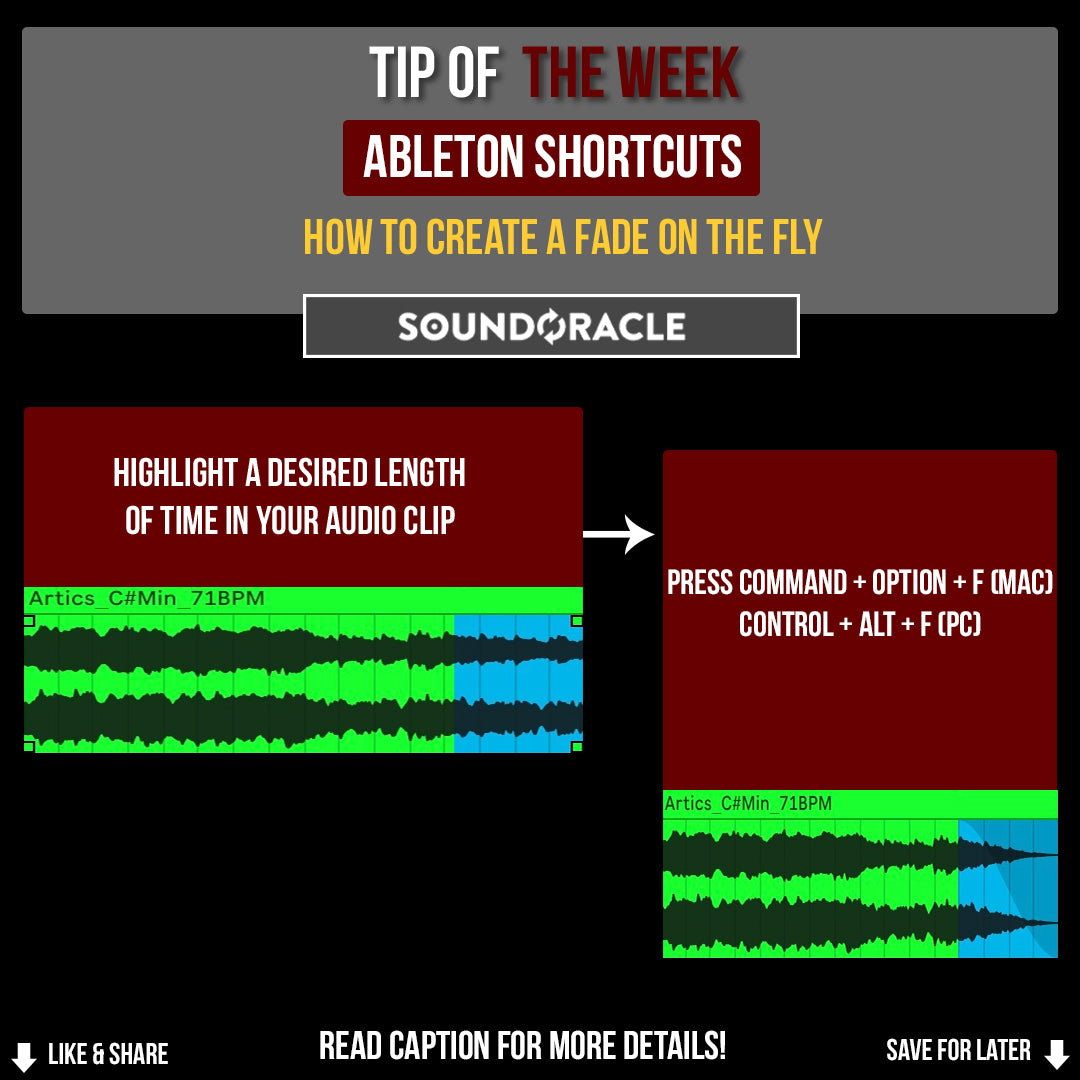
HOW TO CREATE A FADE ON THE FLY: ABLETON SHORTCUTS
These quick production tips will definitely save you time in the studio and improve your workflow.
Ableton users!
Need to make a quick fade on an audio track?
All you need to do is high the area you need faded & use this quick command on your keyboard:
Mac - Command + Option + F
Windows - Control + Alt + F
More Tips and Resources...
Tutorials: Tips and Tutorials
Sample Packs:
http://soundoracle.net/
Podcast:
http://bit.ly/YouTube-UnQuantizedPodcast
Check out my gear on Kit:
https://kit.com/Sound_Oracle
Highlight a desired length of time in your audio clip
Follow Me Online...
Instagram:
https://www.instagram.com/soundoracle/
YouTube:
Youtube/SoundOracle
Facebook:
https://www.facebook.com/Soundoracle/
Twitter:
https://twitter.com/SoundOracle

"All Day" Producer T-Shirt
$ 19.99 - $ 23.99

UnQuantized T-Shirt
$ 25.00

BE DIFFERENT. BE DOPE. - Black T-Shirt (Available in Black or Red)
$ 25.00 - $ 28.00

Trucker Hat
$ 23.00