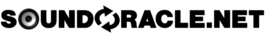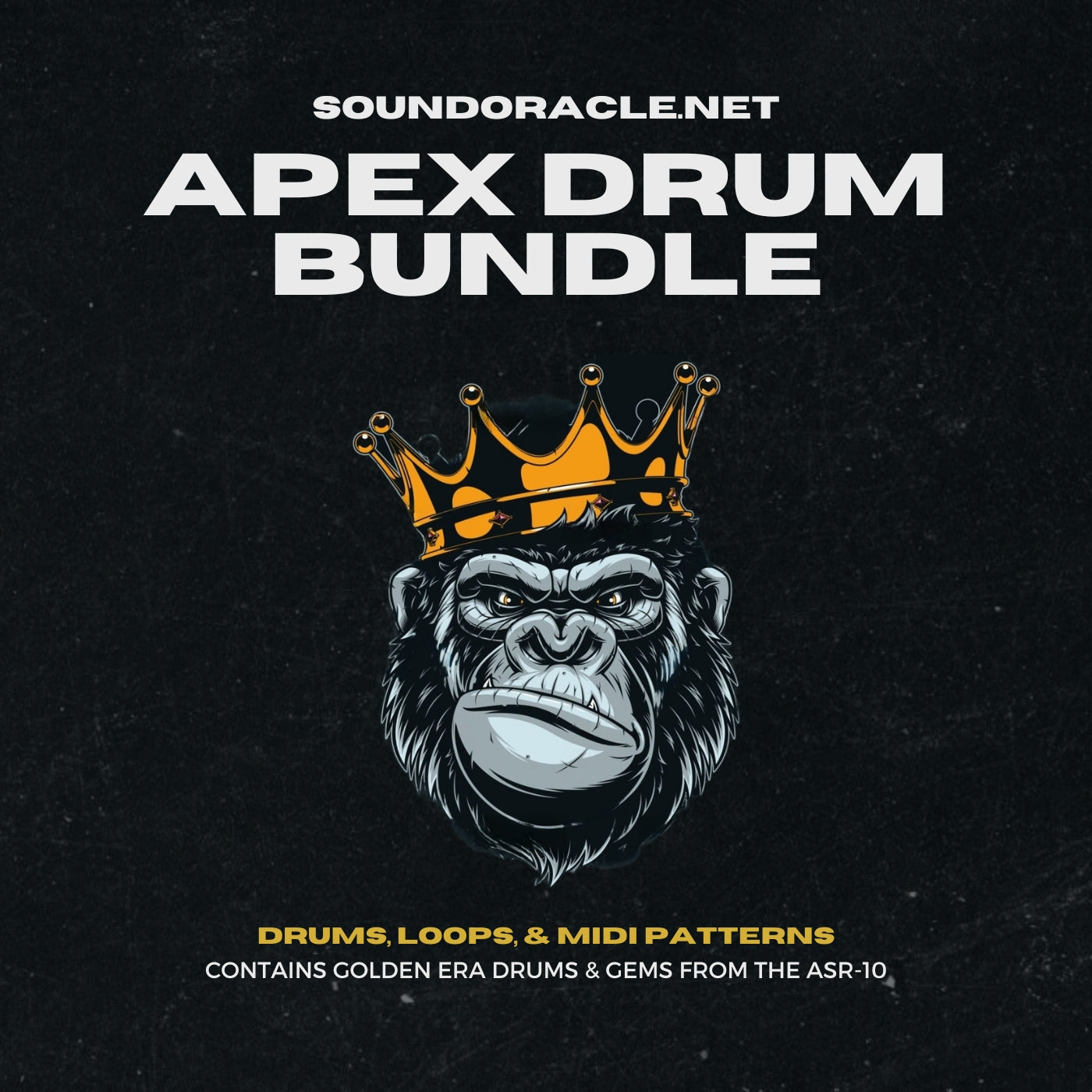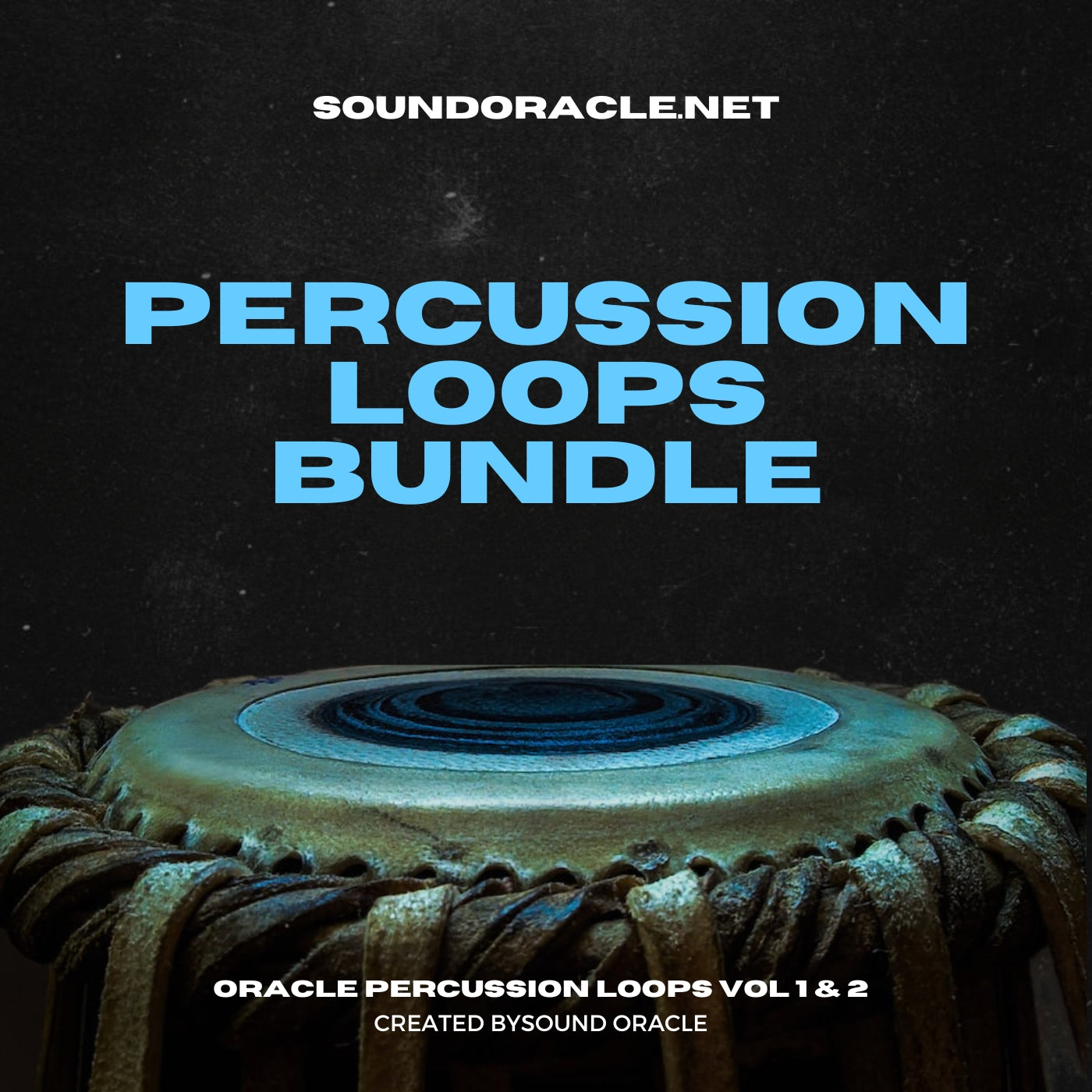Deactivate Audio Clip: Ableton Shortcut
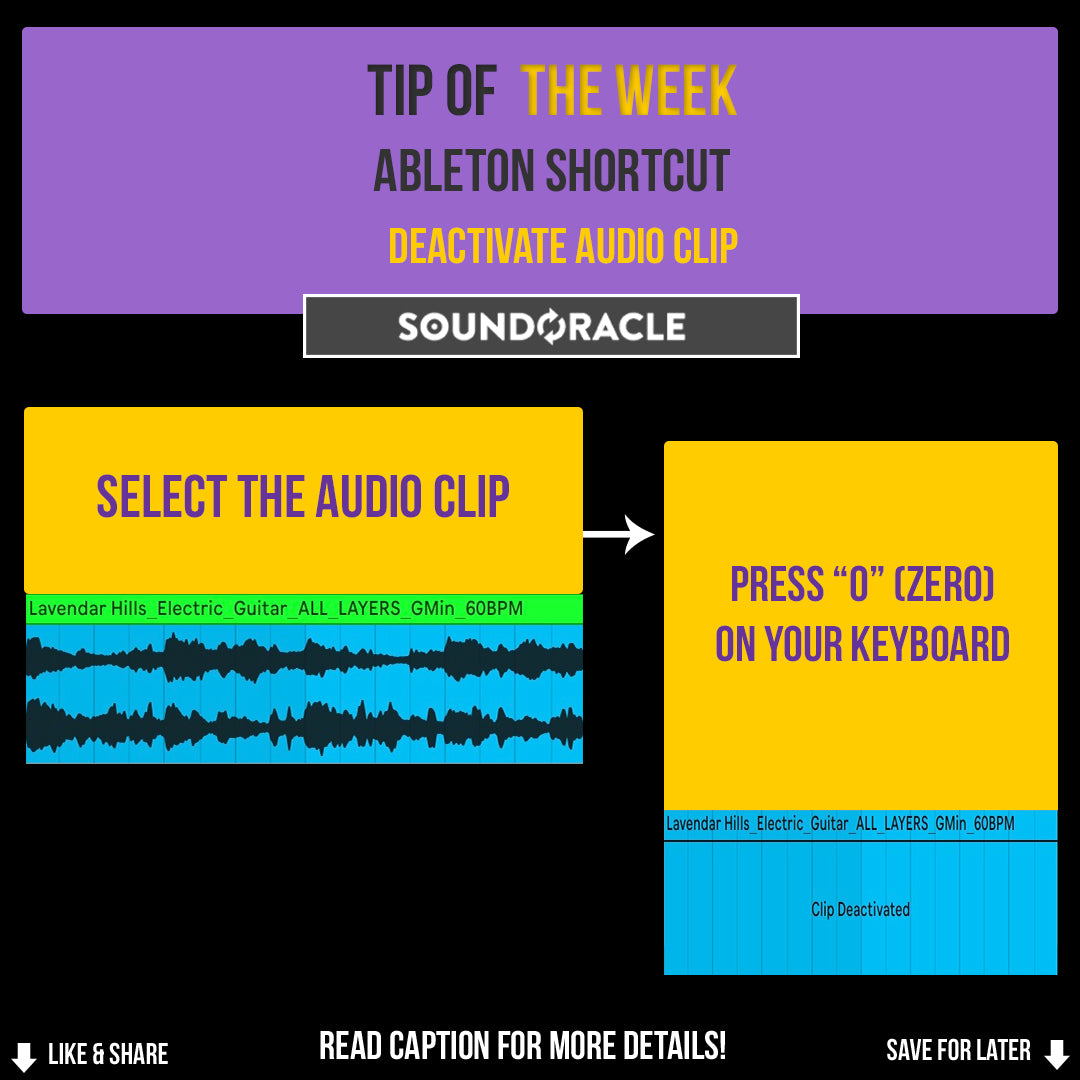
DEACTIVATE AUDIO CLIP: ABLETON SHORTCUT
These quick production tips will definitely save you time in the studio and improve your workflow.
Sometimes in a session, you may need to just deactivate a single clip instead of muting the whole track.
Deactivating the clip instead of deleting it can be useful because you may want to come back to clip eventually or it may be useful to A/B an area with & without a sound.
All you have to do is select the clip & then hit "0" (zero) on your keyboard.
SELECT AUDIO CLIP
PRESS ″0″ (ZERO) ON YOUR KEYBOARD
More Tips and Resources...
Tutorials: Tips and Tutorials
Sample Packs:
http://soundoracle.net/
Podcast:
http://bit.ly/YouTube-UnQuantizedPodcast
Check out my gear on Kit:
https://kit.com/Sound_Oracle
Follow Me Online...
Instagram:
https://www.instagram.com/soundoracle/
YouTube:
Youtube/SoundOracle
Facebook:
https://www.facebook.com/Soundoracle/
Twitter:
https://twitter.com/SoundOracle

"All Day" Producer T-Shirt

UnQuantized T-Shirt

BE DIFFERENT. BE DOPE. - Black T-Shirt (Available in Black or Red)