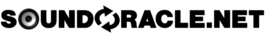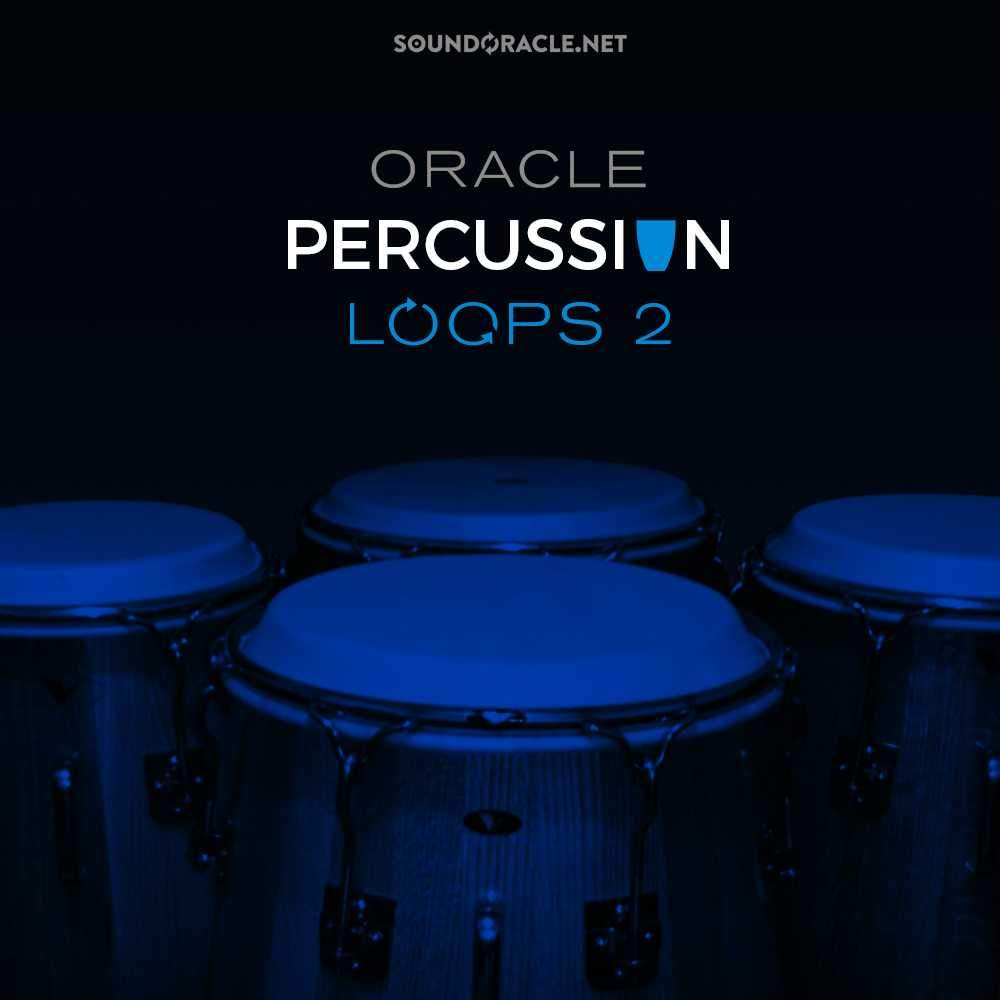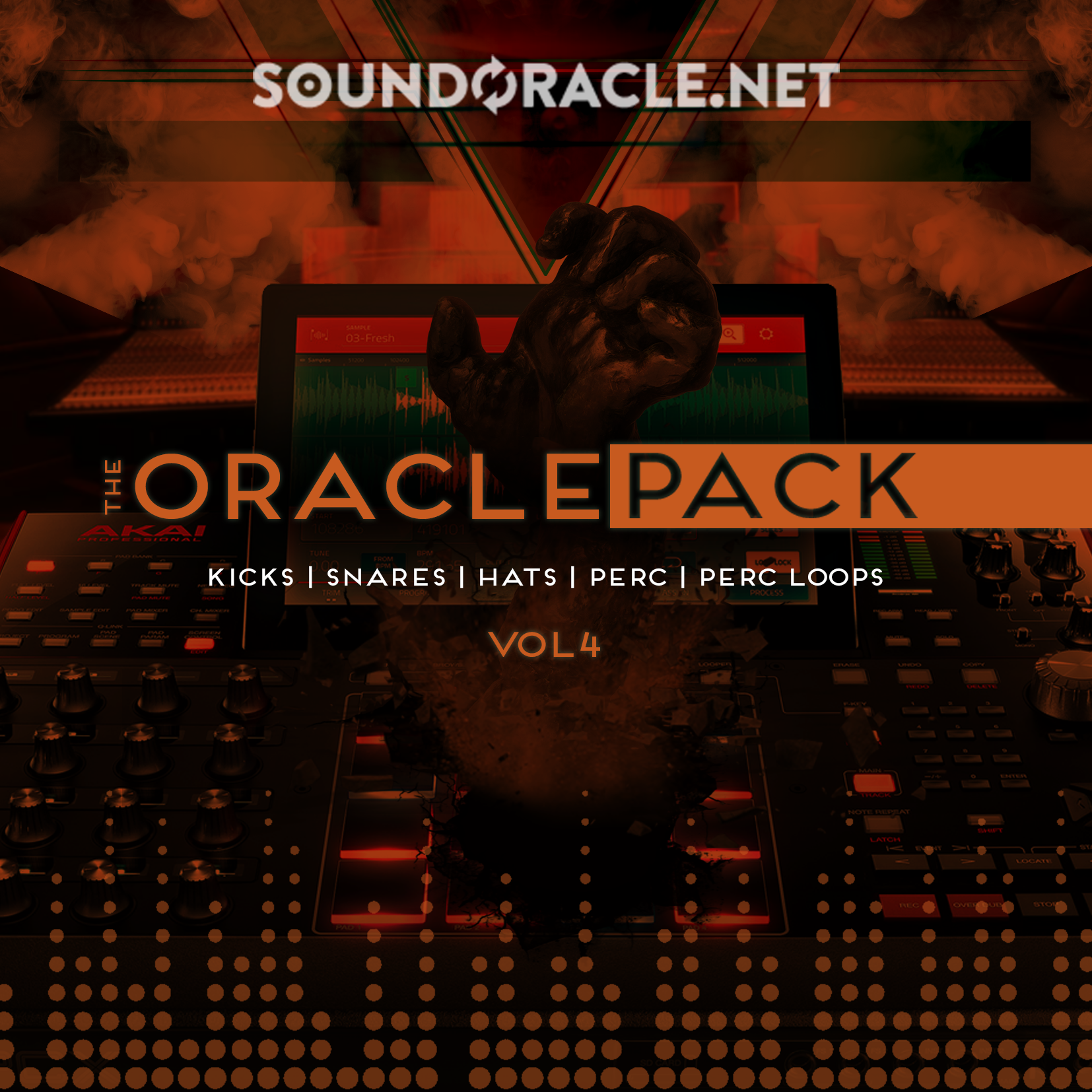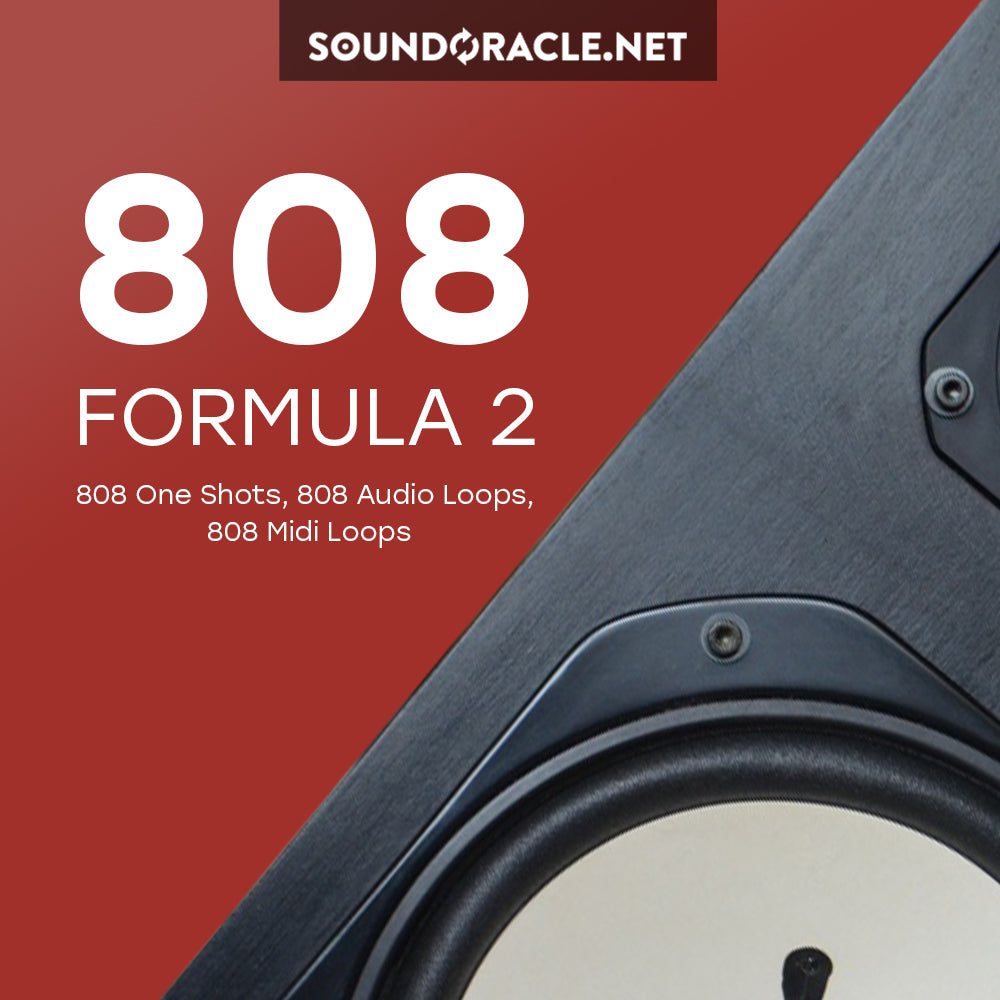Clock Speed: Omnisphere Tips

CLOCK SPEED: OMNISPHERE TIPS
These quick production tips will definitely save you time in the studio and improve your workflow.
The apps & rhythmic sounds in Omnisphere make for great movement & bounce.
Usually when browsing through ARP patches you will run into several different note values, timing, & speeds.
The variety can be nice, but sometimes it can be useful for the sake of the track if you hear the same timing for each preset patch you're going through.
All you have to do is go to the main page & set the clock speed of the instrument to the speed you want for the track. Then just locate the 'Lock Symbol" near the "Patch Browser," click it & select "Clock Speed."
Now all of the patches you browse through will use that clock speed!
You can use the clock speed feature to slow down or speed up the rate of your ARPS.
You can also lock the clock speed in to stay the same when browsing through different sounds.
More Tips and Resources...
Tutorials: Tips and Tutorials
Sample Packs:
http://soundoracle.net/
Podcast:
http://bit.ly/YouTube-UnQuantizedPodcast
Check out my gear on Kit:
https://kit.com/Sound_Oracle
Follow Me Online...
Instagram:
https://www.instagram.com/soundoracle/
YouTube:
Youtube/SoundOracle
Facebook:
https://www.facebook.com/Soundoracle/
Twitter:
https://twitter.com/SoundOracle

"All Day" Producer T-Shirt

UnQuantized T-Shirt

BE DIFFERENT. BE DOPE. - Black T-Shirt (Available in Black or Red)