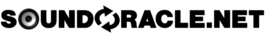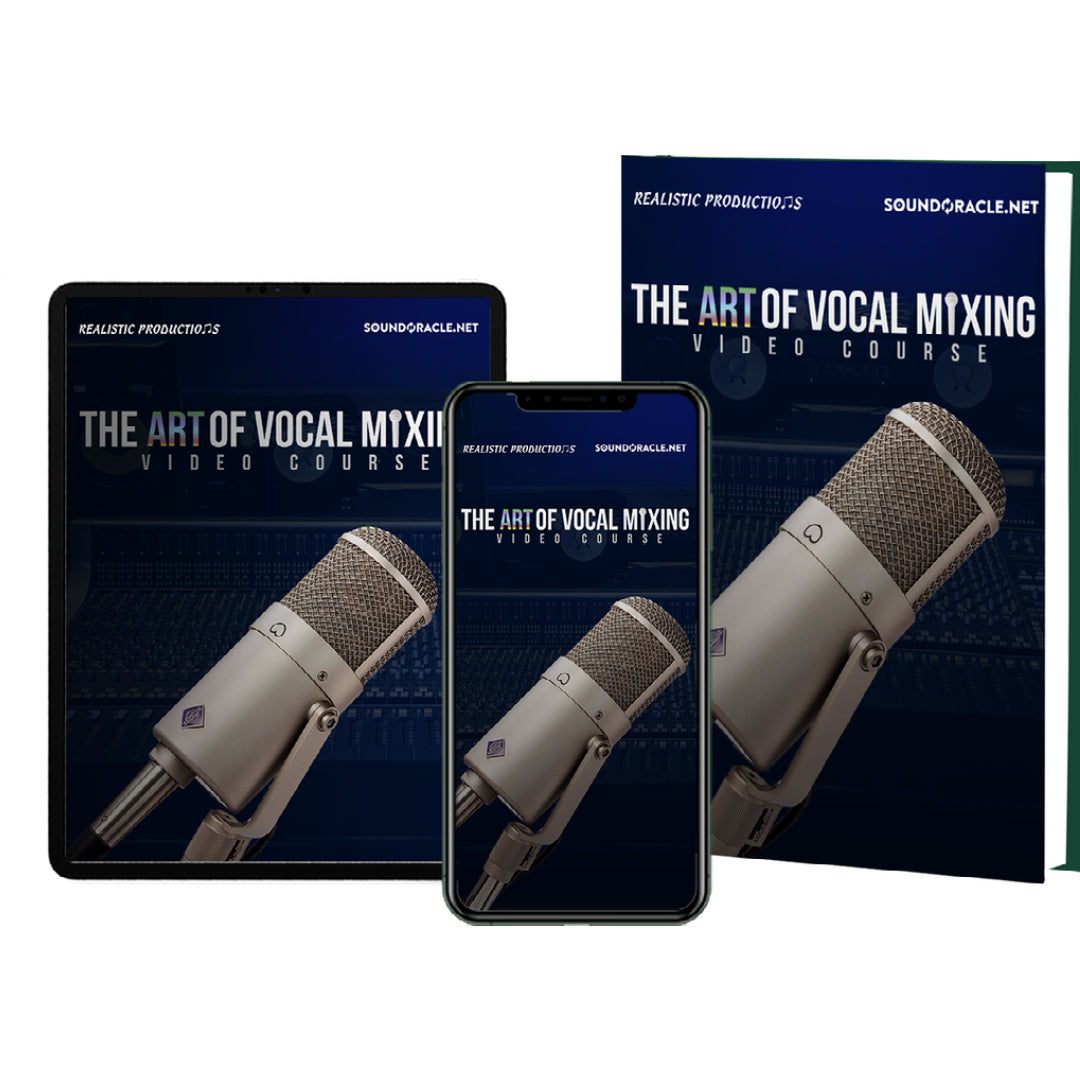30 Pro Tools Quick Commands You Need To Know!

30 Pro Tools Quick Commands You Need To Know!
Quick commands can save you tons of time & make your life easier. When you’re in front of your clients, you’ll keep them a lot of time, too, using quick commands.
Even if Pro Tools is not your main DAW, as a producer or engineer, it may still help get to know some of the commands in Pro Tools since most commercial studios still use Pro Tools. You may even be surprised to learn that many big studios in L.A. & Atlanta are willing to hire new engineers on the spot if they know how to open up Pro Tools & record in it.
This blog isn’t just another guide to basic quick commands. We tried to list useful & lesser-known quick commands so that you won’t find the more entry-level ones like “NumPad 4 - To Record” on this list. These quick commands will make you look like a Pro Tools pro in no time!
| Quick Command | Mac | Windows |
|---|---|---|
| Save as | Control + Command + S | Start+ Ctrl + S |
| Highlight selection to the start of session | Shift + Return | Start + Return |
| Turn Clip Gain Down on selection or multiple clips | Shift + Ctrl + Scroll | Start + Shift + Scroll |
| Select unused clips | Command + Shift + U | Ctrl + Shift + U |
| Delete selected unused clips | Command + Shift + B | Ctrl + Shift + B |
| Delete a recorded clip before it writes to your hard drive | Command + . | Ctrl + . |
| Commit track | Option + Shift + C | Alt + Shift + C |
| Duplicate track | Option + Shift + D | Alt + Shift + D |
| Consolidate track | Option + Shift + 3 | Alt + Shift + 3 |
| Closing a session “Save”, “Don’t Save”, or “Cancel” | 1st letter associated with option | 1st letter associated with option |
| Pull up quantize window | Option + 0 | Alt + 0 |
| Toggle between edit window modes | Option 1-4 | Alt 1-4 |
| Quickly switch between grid & slip mode | Hold down command | Hold down Ctrl |
| Create new track | Shift + Command + N | Shift + Ctrl + N |
| After creating a new track - Choose mono or stereo | Command + left or right arrows | Ctrl + Left or Right |
| After creating a new track - Choose track type | Command + up or down arrows | Ctrl + Up or Down |
| After creating a new track - Create additional tracks | Command + Shift + Down Arrow | Ctrl + Shift + Down Arrow |
| After creating a new track - Name a channel | Tab | Tab |
| Assign all channels the same Input or Output | Shift + Option + Click | Shift + Alt + Click |
| Assign all channels the consecutive assignments | Shift + Command + Option + Click | Shift + Ctrl + Option + Click |
| Copy sends | Option + Command + H | Alt + Ctrl + H |
| Mute clip | Command + M | Ctrl + M |
| Adjust height of the clip | Option + Command + [ or ] | Ctrl + Alt + [ or ] |
| Go to nearest transient | Tab | Tab |
| Seperate clip | Command + E | Ctrl + E |
| Heal clip | Command + H | Ctrl + H |
| Bypass all plugins | Control + Click Top Plugin | Start + Click Top Plugin |
| Change track height for all tracks in the Edit window | Control + Option + Up or Down arrow | Start + Option + Up or Down arrow |
| Fit entire song to screen | Option + A | Alt + A |
| Pull up session setup info | Command + NumPad 2 | Ctrl + NumPad 2 |

Digital Wax is an alluring blend of modern drums ran through real analog tape processing brewed with vinyl textures sampled from Oracle himself. While creating our most saturated & warm kit, Oracle used some of the greatest samplers of yesteryear & tape machines to process the sounds.
Each individual sound was carefully run through analog gear to give these samples authentic clarity, warmth, real analog saturation, & beef that software just can’t give you. Digital Wax is a fresh sample pack that has been created to bring together the best of both worlds - the past and present.
What's Included?
● Instant Download
● 250 handcrafted drums (808s, kicks, snares, hihats, percussion)
● All 808s are in the key of C
● 44.1k 32 bit
● All sounds have them processed using real analog gear, analog tape machines, & analog samplers.
● 3 bonus kits! Analog Textures, Chord Crate, & Retroactive Loops.
JOIN MY UNQUANTIZED PODCAST COMMUNITY
Don't miss out Unquantized Podcast Live & Interactive by @soundoracle + @triza starting at 4 pm every Friday @IG !!!
YouTube `
Instagram
Realistic Production - Engineer
Realistic is a Producer/Engineer located in Atlanta, GA specializing in Hip-Hop, R&B & Pop music. Realistic has been involved in the music industry for over 15 years & has an AAS in Music Production & Engineering. He has worked on projects for Musiq Soulchild, NBA 2k, Atmosphere, Brother Ali, Rhymesayers, Hamburger Helper, & Pharaoh.
CONNECT WITH REALISTIC
Website: www.realisticproductions.net
IG: @RealisticProductions
Twitter: @Realistic_Pro
FB: @RealisticProductionsLLC
Apple Music, Spotify, SoundCloud, etc. - https://fanlink.to/bwW5

THE ART OF BEAT MIXING
Producers, beat makers, engineers, & artists - the perfect video course for guaranteeing your vocals have amazing professional quality is finally here!
Gone will be the days of your vocal mixes being cursed by muddiness, clipping, & lack of clarity.
The Art Of Vocal Mixing is a full length video course with over 14 hours of content provided by a professional certified engineer! With 20 chapters packed into this course, each video gives you detailed visual guides on mixing your vocals from start to finish.
You’ll learn how to achieve incredible vocal mixes with brilliantly designed short, easy to understand videos breaking down the entire process of mixing vocals professionally. Each stage of the mixing process has its own video making it easy to find the information you want to know, when you want it.
What's included?
- Over 150 high quality tutorial videos
- Over 14 hours of expert techniques
- Useful mixing guides in PDF form
- An easy to understand, concise layout
- A beautifully designed interface
- Small, digestible chapters with quick access to the info you need
- Everything you need to know to mix your vocals professionally
- A bonus sound kit made by SoundOracle himself!
THE ART OF VOCAL MIXING
Producers, beat makers, engineers, & artists - the perfect video course for guaranteeing your vocals have amazing professional quality is finally here!
Gone will be the days of your vocal mixes being cursed by muddiness, clipping, & lack of clarity.
The Art Of Vocal Mixing is a full length video course with over 14 hours of content provided by a professional certified engineer! With 20 chapters packed into this course, each video gives you detailed visual guides on mixing your vocals from start to finish.
You’ll learn how to achieve incredible vocal mixes with brilliantly designed short, easy to understand videos breaking down the entire process of mixing vocals professionally. Each stage of the mixing process has its own video making it easy to find the information you want to know, when you want it.
What's included?
- Over 150 high quality tutorial videos
- Over 14 hours of expert techniques
- Useful mixing guides in PDF form
- An easy to understand, concise layout
- A beautifully designed interface
- Small, digestible chapters with quick access to the info you need
- Everything you need to know to mix your vocals professionally
- A bonus sound kit made by SoundOracle himself!